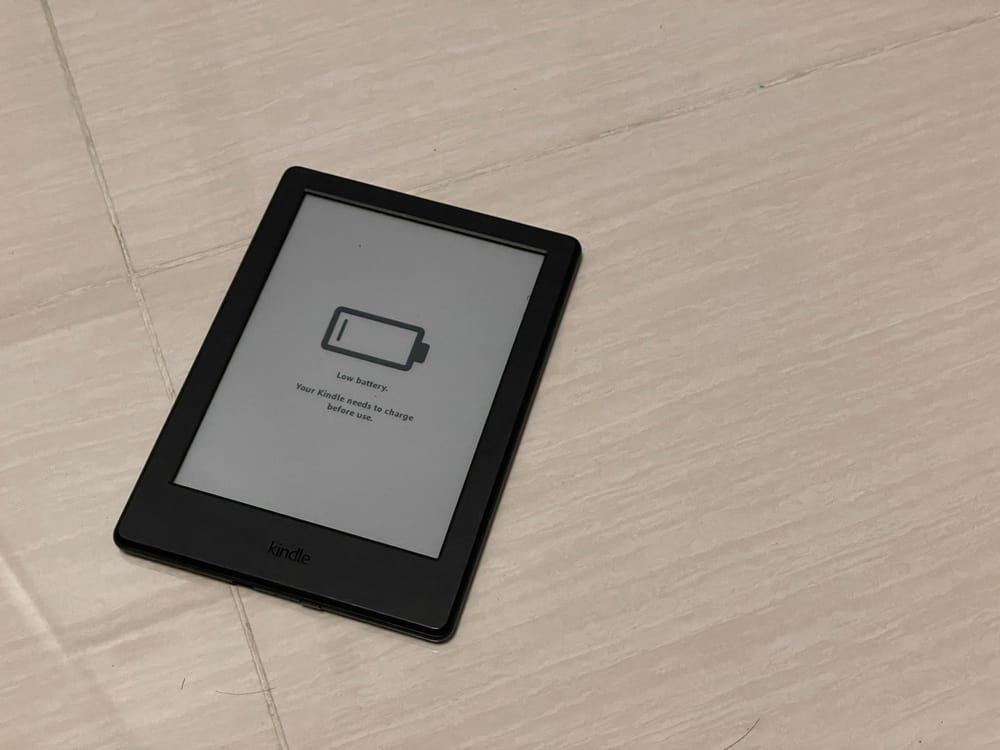
Why Does My Kindle Fire Keep Turning Off?
Have you noticed your Kindle Fire shutting down unexpectedly or turning off for no apparent reason? A Kindle that continuously powers off can certainly be frustrating. But don’t worry – in most cases, this issue can be fixed by troubleshooting a few key causes and making some adjustments to your device.
There are a number of factors that could cause your Kindle Fire to repeatedly turn off, ranging from software glitches to hardware defects. Let’s take a look at some of the most common culprits behind this problem:
Software Issues Causing Shut Downs
Issues with your Kindle’s software are one of the most common reasons why the device may keep turning off without warning. Here are some examples:
- Buggy firmware/operating system: An outdated or corrupt OS can lead to sudden crashes and shut downs. Resetting or upgrading the firmware may help.
- Problematic apps: If a particular app is freezing or malfunctioning, it could force your Kindle to power off. Try deleting and re-installing suspect apps.
- Memory problems: If apps, videos, photos and files fill up your storage space, it can interrupt normal functioning and cause shut downs. Free up memory by offloading content to the cloud.
Restarting your device, performing a factory reset and installing OS updates can help troubleshoot software issues causing repeated shut downs.
Battery and Power-Related Issues
In many cases, Kindle Fire issues that cause repeated powering off can traced back to problems with the battery or power systems:
- Low/dying battery: Ensure your battery has sufficient charge and replace if necessary.
- Faulty power button: Issues with the power button could cause random shut downs.
- Charging problems: Use a different charger and check the charging port for damage or debris.
- Battery percentage display: If the percent displayed is incorrect, the Kindle may suddenly show “low battery” and turn off.
Check all battery and power connections are secure. Allow your battery to drain fully then charge to 100% to recalibrate the system.
Display and Screen Problems
Display issues and physical screen damage can also cause sudden shut downs:
- Cracked/damaged screen: Physical cracks or scratches could disrupt connections.
- Faulty digitizer: Issues with the internal screen digitizer could cause black screens.
- Loose screen ribbon cable: If the screen cable works loose, display loss can cause shut downs.
Inspect your Kindle for screen damage or display issues and get repairs done if necessary to stop repeated powering off.
Overheating Causing Shutdowns
If your Kindle Fire keeps turning off randomly, overheating could be the culprit:
- Getting too hot: Using resource-heavy apps in hot environments can overheat the CPU and force a shut down.
- Fan/heat sink issues: Problems with the internal cooling system can cause overheating.
Make sure your Kindle has proper ventilation and avoid prolonged intensive use to prevent overheating shutdowns.
Water Damage and Liquid Exposure
Kindles are susceptible to water damage, which can cause shut downs in a few ways:
- Corroded components: Water can corrode the motherboard and electrical components, disrupting connections.
- Liquid residue: Pockets of liquid left inside can repeatedly short-circuit the system.
- Rusted internal parts: Any rusted parts caused by water will affect functioning.
If your Kindle got wet, dry it thoroughly and inspect for liquid damage. You may need to replace corroded internal parts.
Outdated Firmware and Corrupt Files
Problems with your Kindle’s firmware, operating system and data files can also cause repeated unexpected shut downs:
- Old firmware: Outdated system software may have bugs that affect functioning. Update to the latest firmware.
- Corrupt OS system files: Damaged operating system files could cause crashes. Reinstall the OS or factory reset.
- Problematic app data: Corrupted data for apps may cause conflicts and crashes that shut down the device. Uninstall then reinstall apps or wipe app data.
Update your OS and firmware and check for file corruption or damage that could be causing your Kindle to power off randomly.
Internal Hardware Failures
Failing internal hardware components can directly cause shut downs:
- Motherboard failure: If the main logic board is damaged or malfunctioning, random shutdowns may occur.
- Damaged wiring: Frayed or disconnected internal wiring interrupts power delivery.
- Defective components: Individual parts like the CPU or RAM failing can lead to sudden crashes.
Severe internal hardware damage may require professional repair or replacement if it is causing repeated shutdowns.
Wireless Interference and Connectivity
Connectivity issues with wireless systems can also cause Kindle shutdown problems:
- Wireless interference: Strong interference from other devices can disrupt connections.
- WiFi/cellular problems: Losing wireless connectivity could cause crashes.
- Bluetooth issues: Problems with Bluetooth can affect syncing and result in shutdowns.
Toggle wireless off and on, remove other interfering devices, re-register networks and reset connections to fix wireless issues.
Troubleshooting the Root Cause
Pinpointing exactly why your Kindle Fire keeps powering off requires some troubleshooting:
- Check battery and power button function and connections.
- Monitor the battery percentage display before shut downs.
- Test different chargers and cables to rule out charging issues.
- Perform a factory reset to determine if software is the cause.
- Update the OS, firmware and apps to the latest versions.
- Wipe corrupt app data and reinstall problematic apps.
- Back up data and perform a complete system wipe if necessary.
- Visually inspect for any physical damage or liquid exposure.
- Contact Amazon support for technical assistance if issues persist.
Thorough troubleshooting helps isolate the root cause so the specific issue causing repeated shut downs can be addressed.
Preventing Future Shutdowns
Once the reason has been found, there are steps you can take to prevent your Kindle Fire from repeatedly turning off going forward:
- Keep your battery charged to at least 25-30% to prevent low power shut downs.
- Close apps and browsers when not in use to reduce resource overload.
- Install regular OS and firmware updates for improved stability.
- Use a case and screen protector to prevent physical damage.
- Be gentle and careful when handling your device to avoid drops or accidents.
- Back up your apps, settings and data in the cloud in case you need to factory reset.
Ongoing maintenance and care keeps your Kindle working smoothly and minimizes random shutdowns due to issues like low power, aging hardware and software conflicts.
When to Repair or Replace Your Kindle
If your Kindle Fire continues shutting down randomly even after troubleshooting, it may be time for professional repairs or a replacement device:
- For newer Kindles, repairs from Amazon can be a cost-effective fix for hardware issues.
- DIY fixes are possible for basic issues like battery or screen replacement.
- Buying a certified refurbished Kindle is cheaper than new if your device is very old.
- Before repair or replacement, exhaust troubleshooting steps and contact Amazon support.
- Ultimately, compare repair costs to the price of buying a new Kindle model.
Determine if it’s worth investing in repairs based on the age, warranty status and extent of issues with your malfunctioning Kindle.
Conclusion
Kindle Fires turning off unexpectedly is often frustrating, but the cause is usually one of several common issues that can be successfully troubleshot.
Begin by checking for basic problems like insufficient battery charge, physical damage, water exposure or memory overload as these are the easiest to fix by users. Rule out software glitches by installing updates, factory resetting and isolating any unstable apps.
For hardware issues, contacting Amazon for warranty repairs or technical support is recommended as internal faults may require service by qualified professionals. With consistent care and maintenance, most problems causing random Kindle shutdowns can be prevented or corrected so you can get back to uninterrupted reading and streaming.
